Got Questions? We’ve Got Answers.
Everything you need to know about using Billia — from paying bills and funding your wallet to getting help from Billia AI.
How do I fund my wallet?
You can fund your Billia wallet using your debit card, bank transfer, or USSD. Simply go to the “Wallet” section in the app, tap “Add Funds,” choose your preferred method, and follow the steps.
Do I need to verify my identity (KYC)?
Yes. To keep your transactions secure and comply with regulations, you’ll need to verify your identity. This involves uploading a valid ID and a selfie. It’s fast, simple, and only takes a few minutes.
What is Billia AI?
Billia AI is your smart in-app assistant. You can chat with it to pay bills, buy airtime, or check your balance using simple commands. It also reminds you of due payments and can auto-repeat them.
Is it safe to use Billia AI for transactions?
Absolutely. Billia AI is built with bank-grade encryption and secure authentication. It never stores sensitive data and only acts with your permission, ensuring your transactions are always safe and private.
Can I buy airtime and data for others?
Yes! With Billia, you can top up airtime or data for any number — local or international. Just enter the number, choose the network, select the amount, and confirm. It’s perfect for gifting or helping family.
Can I hold multiple currencies in my wallet?
Currently, your Billia wallet supports transactions in your local currency. However, with the virtual dollar card, you can easily make international payments. Multi-currency wallet support is coming soon — stay tuned!
Is the virtual card secure?
Yes, your virtual dollar card is protected with advanced encryption and fraud monitoring. It’s ideal for online shopping and subscriptions, and you can freeze or delete the card anytime from your app for extra control.
How do I reset my password?
To reset your password, open the app and tap “Forgot Password” on the login screen. Enter your registered email or phone number, follow the verification steps, and you’ll be able to create a new password instantly.